Holes - Direction Definition
By default, the hole feature is created normal to the selected position. If required, you may define another direction.
Clicking on the
In the following example, the first image shows hole creation on a curved face in the default direction. In the second image, the Z direction was selected:
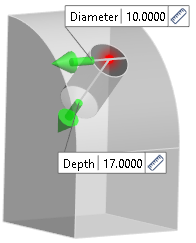
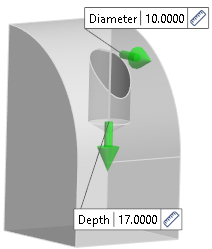
For further information...